Are you thinking to start learning any programming language lick C, C++, C#, php or any other you like but finding very difficult to understand and not able to write single piece of code? then what to do? The solution of this is you have to learn the technique to write a code in any programming language. We call it as a Programming Logic and Techniques.
This tutorial provides you the ability to write a program using your MIND, your logic and teach you the technique that help you to solve your Programming problems.
This tutorial can be helpful to anyone who planning to enter in the world of Information technology.
Objectives :
- input process and output [I-P-O]
- technique to solve problem
- flowchart
Introduction
If you reading this introduction part then I assume that you might be used Google’s search engine, or facebook, or simple you have seen the making of TEA or COFFEE? At each of this place you inter some value (In Google search engine text field you inter query about facebook, In facebook’s sign in text field you inter you username and password, and while making TEA or COFFEE you have to enter some tea/coffee powder, milk[optional], water, sugar etc. ) and by end of processing you will get the desire output (Search result by Google, User profile page by facebook and the finally you testy Tea.)
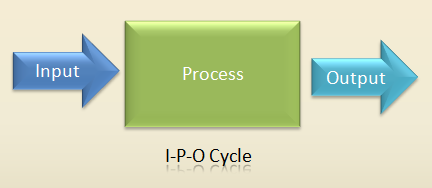
Input-Process-Output Cycle
In real life all activity follow IPO cycle like communication (listening==Input, thinking==Processing, and according to that Speaking== Outputting ) and which ever you think all real life scenario fit in this cycle. Same scenario also apply for computer and its several components such as keyboard, mouse, monitor, printer and your CPU chip. Each component either use for input, process or output phase.
Real life Example:

If are you looking for something to search then you go to Google website and Input some text, image, or video to search for. According to your inputted string Google will process your string and look it into their database, and after processing Google shows result to the end user(Means U).
Technique to solve problem
To solve any problem what will you do? We generally simplify it by converting from complex to simple form. In a programmer’s point of view to start writing a program or any algorithm in a sequence of steps required to solve a problem. So we convert any problem to flowchart.
Flowchart Symbols
Flowchart is a graphical representation of the steps to be followed for solving a problem. Each symbol represents a specific activity. In general problems involves decision, processing, input and output to solve problems.
| Descriptions | Symbols |
| Terminator – indicates beginning or the end of the flowchart. | |
| Processing |  |
| Output |  |
| Input |  |
| Decision – IT is use to evaluate condition. | 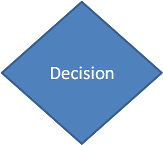 |
| Predefined process – act as the building blocks of a program. | 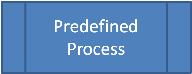 |
| Flow Lines – Connect the steps of the flowchart and indicate the sequence in which the steps are to be performed. This should be from top to bottom or left to right. | 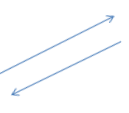 |
| On Page Connector – is used to connect one step in flowchart to another step on the same page. |  |
| Off Page Connector – is used to connect one step in flowchart to another step on a different page. |  |
We use these symbols to draw flowcharts
